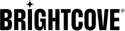Identify the Appropriate Scenarios
There are several scenarios that would lend themselves to employing this particular tactic and you could potentially extrapolate these to an even greater degree. For the most part, these are the cases you would run into and they are similar to the new/exclusive alerts tactics with the addition of the former subscriber’s past viewing history factored in.
- Since they left, you've released a new series. This series has a high Attention Index and crosses over well with the audience of a particular series they liked
- Since they left, you've released a new season of a series of which they were a fan
- Since they left, you've released a new movie has a high Attention Index and crosses over well with the audience of a particular movie they liked
- Since they left, you've acquired exclusive rights to a season of a series of which they were a fan
- Since they left, you've acquired exclusive rights to a new installment of a movie franchise of which they were a fan
- Since they left, you've acquired exclusive rights to a movie. This movie has a high Attention Index and crosses over well with the audience of a particular movie they liked
With Subscriber Export in the Insights Scorecard, you can distinguish fans of a series from those subscribers that just sampled a show. Targeting a specific show and exporting a list of lost customers with a high CHI score can yield a group that would benefit from seeing the new season, series, or movie. You can then refine this list down to just Fans to really refine the list to the people you desire to reach.
How to Export the List
-
From the Customers tab of the Insights Scorecard, you can export a list of
Lost Subscribers
from the primary graph (Fig. 1).
.webp)
Insights Scorecard, Customer Count (primary graph) - Export cohorts from here (see arrow) -
Filter your export based on the criteria that are important to you and click Export. (Fig. 2) Since you’re trying to lure back those that chose to leave your service but were happy subs, the following are suggestions:
- Status = Lost (Voluntary)
- Tenure = 3+ months
- Last Video View = more than 90 days ago
- CHI Score = Happy (80-100)
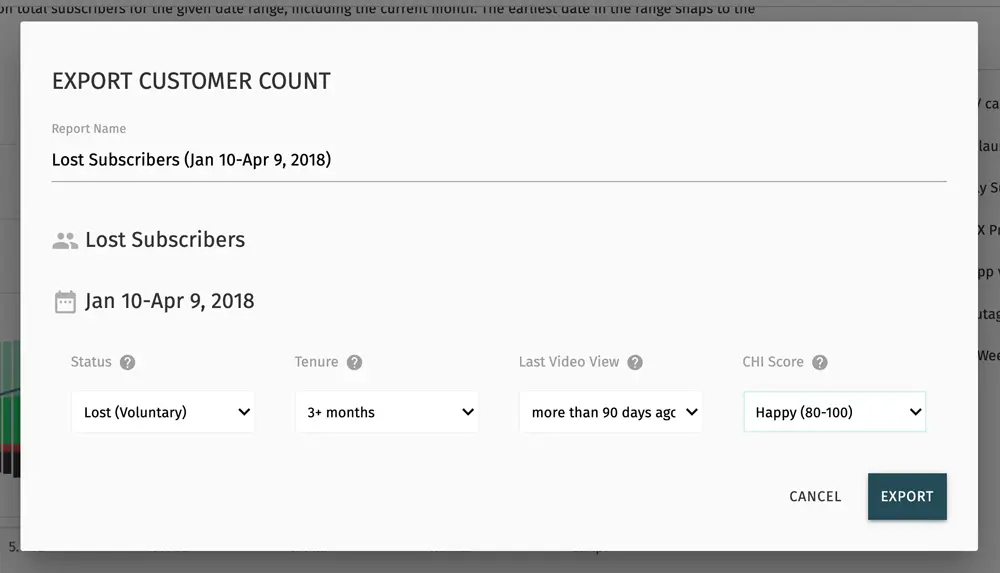
Choose your exports options; Status, Tenure, Last Video View, and CHI Score -
Once you have the
Lost Subscribers
list downloaded (Fig. 3), you can integrate the data into your preferred email or marketing automation platform to begin your win-back campaign.
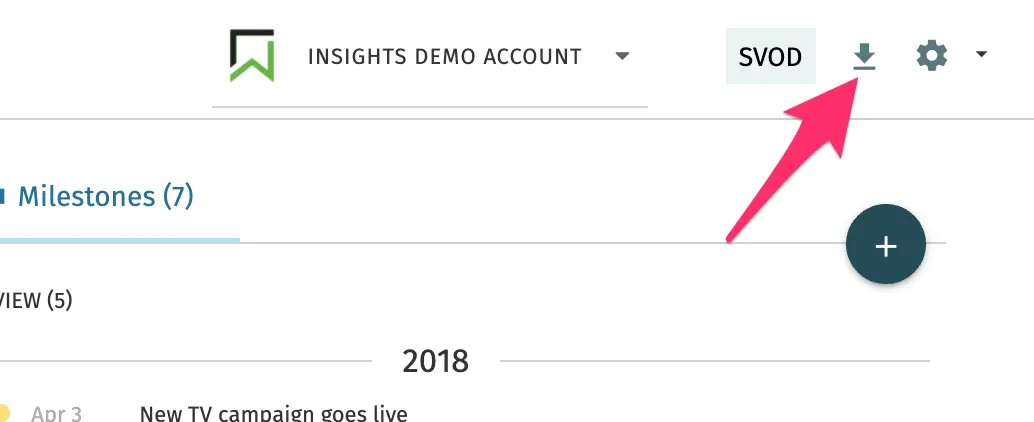
Download your export for further refining or directly send the data into your preferred marketing or email system
Our Customer Success team has helped many of our customers launch campaigns like this. If your team would benefit in developing win-back campaigns through an integrated data approach such as this, be sure to reach out to us. We're happy to help your video service get back on-track to renewing those lost members.