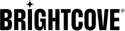Introduction
The Video Cloud integration with Salesforce Sales Cloud uses Brightcove's Audience Insights technology to provide data on the online interactions of your Salesforce Sales Cloud (SFSC) contacts with Video Cloud videos. The integration is set up as an SFSC publish integration for the Audience Insights system.
Audience Insights generates daily data aggregated at the viewer level for both subscription-based accounts and accounts that do not require a subscription. For subscription-based accounts the user rolls up based on the subscriberId and customerId. For accounts without subscriptions, the customerId is inferred from the views object instead. These non-subscription accounts are sometimes referred to as TV Everywhere (TVE) accounts, or registered user accounts.
These aggregated values are present on reports that can be generated manually via the Audience Insights scorecard, or automatically generated on a daily or weekly basis depending on your settings.
The reports containing these values can then be published to your publish integrations, such as Salesforce. Publishing a report will update the values for the users in the report that align with users that are tracked in Salesforce. This process can be automated from the settings page.
The end results is that the Contacts object in Salesforce will be updated.
Note that you can only connnect Saleforce to a single Audience Insights or Video Cloud account.
UserID alignment
Publish integrations can only update users that exist in both systems. It will not create new contacts in Salesforce.
The Salesforce integration identifies users by looking at their primary email (the Email field on the Contact object in Salesforce). That email is hashed, and if the hashed value matches any of the hashed emails stored for Audience Insights users, that contact can be updated.
Users that do not have an email in Salesforce, or do not have an email hash in Audience Insights cannot be identified, and therefore cannot be updated.
Prerequisites
In order to use this integration, you must meet the following requirements.
Setup process
There are three parts to the setup process, which are detailed in the documents linked below:
- Salesforce Connected App Setup: For a third party integration to update content content within Salesforce, there needs to be a connected app set up in the Salesforce account to manage access to the Salesforce data.
- Salesforce Properties Setup: The Audience Insights publish integration will send values to Salesforce as custom fields. These custom fields must first be created in Salesforce. Only the fields that exist in Salesforce can be set and updated.
- Audience Insights Publish Integration Setup: Once a connected app has been created in Salesforce, a publish integration can be added to the Audience Insights system.