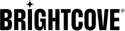Introduction
Engagement hours allow you to quickly determine the engagement of the audience with the service provided. With this information, it's possible to obtain data related to the hours viewed by plan, channel, device, and viewing location.
Hours viewed by category
Hours viewed metrics allow you to see the hours viewed by Plan, Channel, Device, and Viewing Location.
In the Hours Viewed By section, click the Device button to select a category for your reporting data.

When you click the following options, different charts will be displayed.
-
Plan
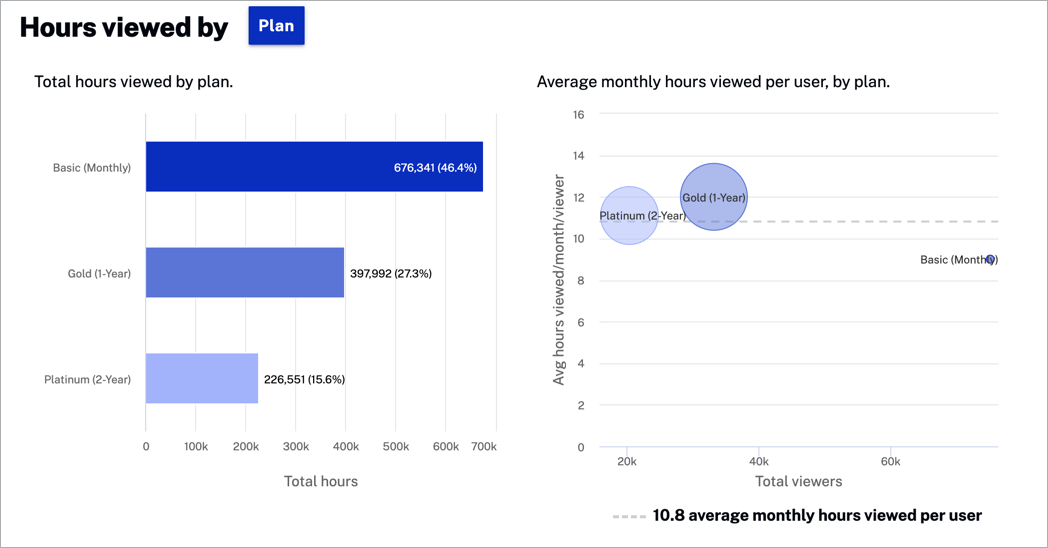
-
Device
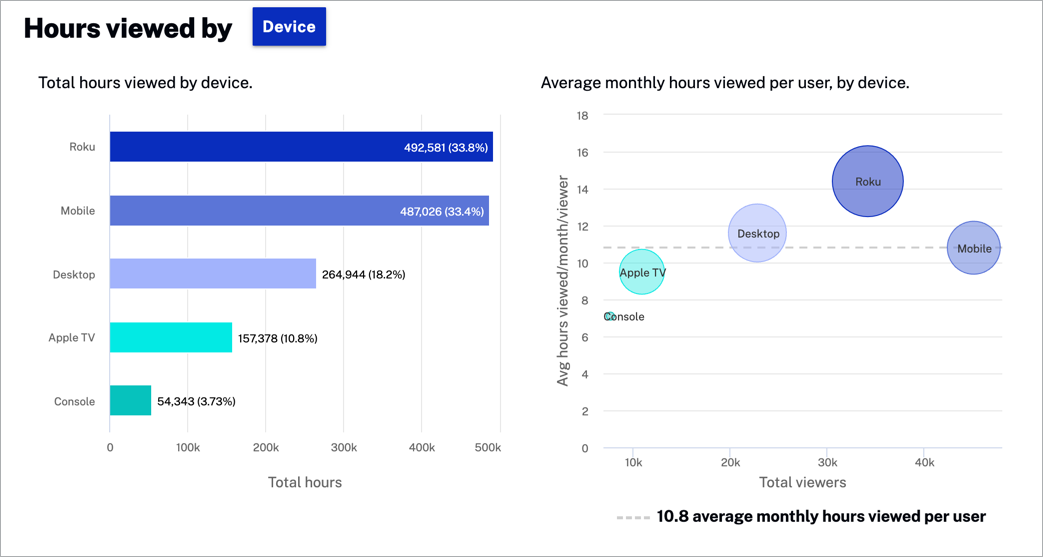
-
Viewing location
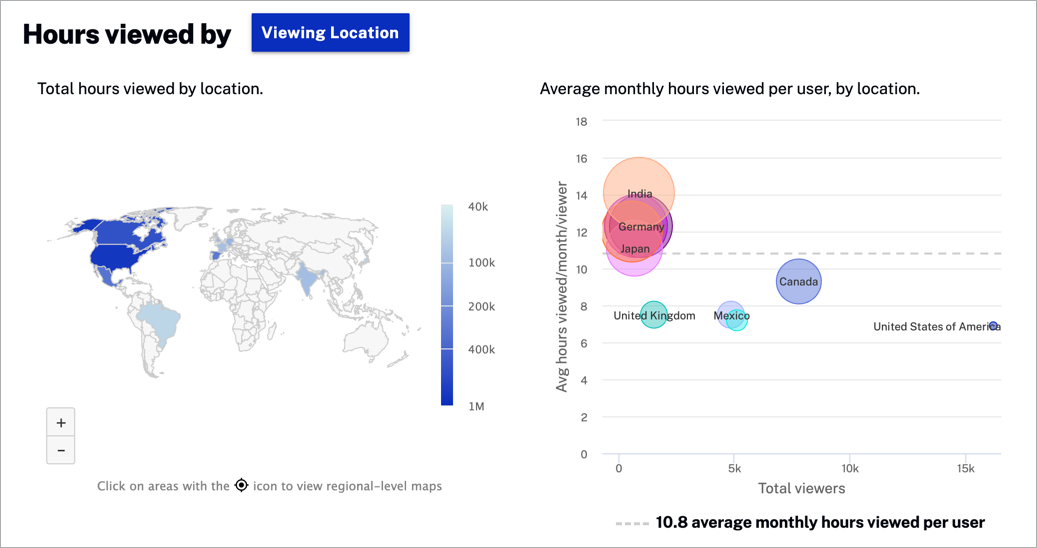
Actions
Here are the actions that are available for this graph.
-
Click
 to download data as PNG image
or
PDF.
to download data as PNG image
or
PDF.
-
Click
 to zoom in or out the graphic.
to zoom in or out the graphic.
Average hours viewed by category
The average hours viewed per week by metrics provide a unified view of the hours viewed per user by plan, device, channel, and location with country or region.
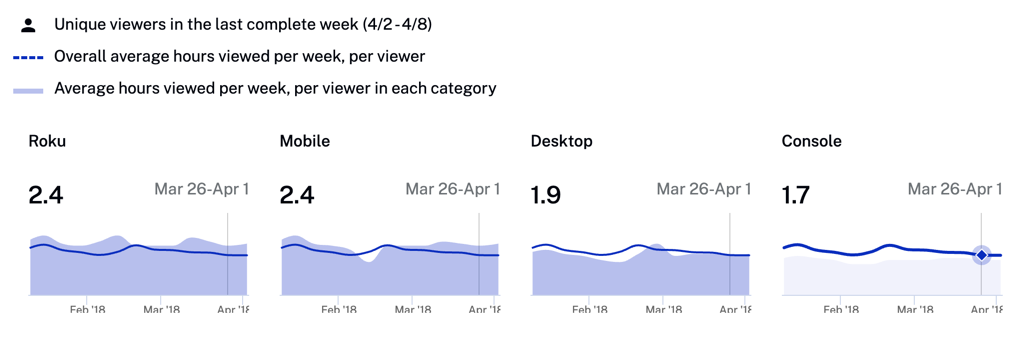
Review usage trends data:
- Unique viewers - Users with a view in the last copmplete week
- Overall average hours - Average of hours viewed per week and viewer
- Average hours viewed per week - Average of hours viewed per week in each category
Actions
Here are the actions that are available for this section.
Click
 to show the data by plan, device, channel, and location with country or region.
to show the data by plan, device, channel, and location with country or region.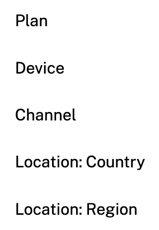
Click
 to display the detailed chart.
to display the detailed chart.