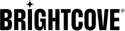As a reminder, the user-centered filters allowed for creation of segments based on dimensions that include: engagement status, tenure, device and view count. Active segments update daily and can be easily synced with CRM systems to run campaigns. With content filters it is now very easy to create segments based on content consumption
Segments can be made up of any combination of user and content filters. Some examples s include:
- Trial users who have not seen a specific movie. This is a great way to get trial users engaged with your best content. Engaged users tend to convert at a higher percentage, so this is an obvious place to focus.
- Subscribers who are idle, who have watched content from season 1 of a series but not season 2. A new season of a series can be a very effective way to get users re-engaged with your service.
- Engaged users who watch and enjoy a specific genre of content. Knowing that users are engaged with a particular type of content can provide easy pathways to promoting more of the same, or adjacent genres to them to keep engagement high.
- Users who did not enjoy one series but did enjoy another. This can be used to focus on the right content for a given segment of users.
- Lost Customers that enjoyed previous episode of a series with a new season coming about to drop, is an easy win back option.
- Dis-engaged monthly subscribers, that are fans of a popular show with a new season coming out are ripe for a Win Back campaign.
- Users that reach the end of a season or series – have content suggestions in their in box the next day with confidence you are suggesting content they have not seen before.
Building these segments is really, really easy.
You can begin by selecting a time period to govern the filter. We support filtering for the following periods:
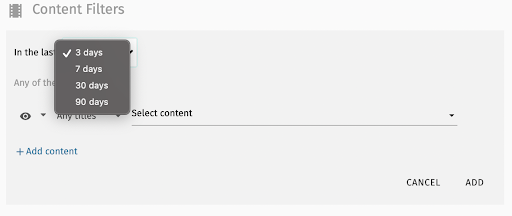
Next you can choose the content viewing attribute you want:
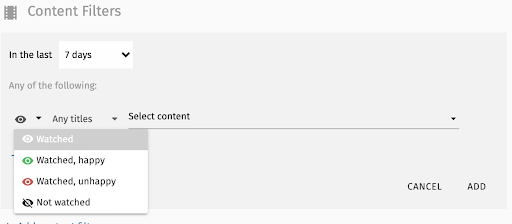
These selections allow for filtering based on the following criteria:
- Watched filters for any users who have watched selected content in the selected period.
- Watched, Happy leverages our Attention Index and returns only users who had at least one view that completed at least 75% within the content selection, and selected period.
- Watched, Unhappy leverages our Attention Index and returns only users who had at least one view that completed less than 10% within the content selection, and selected period, with no happy views of that same content.
- Not Watched filters for users who have had no views of the selected content in the viewing period.
Next, and most importantly, is content selection. This functionality presents choices for how targeted you want your content filter to be.
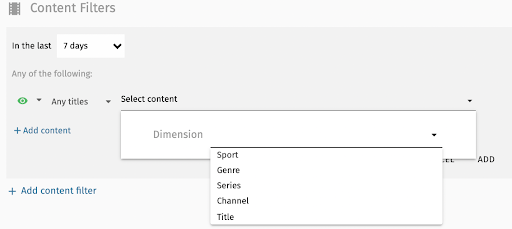
As you can see above, filters can be broad (e.g. a genre) or very specific like a particular title. In the case of series, you can take the filter an additional step by specifying a season.
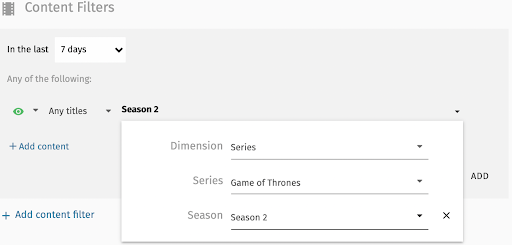
Once you have created your filter(s), you can preview your segment and immediately see how many fall into this snapshot of your customer base. If you like what you see, you can save the segment and a corresponding tag will be appended to all users who meet its criteria the next time your Brightcove Audience Insights data syncs with your CRM/Campaign system. We support the following systems with automatic sync:
- AWS S3 Bucket
- Blueshift
- Braze (coming soon)
- Hubspot
- Sailthru
- Segment
The great part about this is that segments can be treated as “set it and forget it” snapshots that can be automated and run as long as you like, or used as very targeted, time-sensitive filters that change regularly based on content trends in your service.
Knowing what users watched, whether they enjoyed it, and how engaged they are can unlock so many avenues to better understand and serve your customers. Leveraging this knowledge into your communications with customers can directly improve their satisfaction level, leading to better conversion, retention, and win-backs.