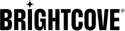About Braze
Braze offers a full platform of multi-channel CRM tools that enables their customers to automate customer contact to drive conversion, improve engagement, and reduce churn.
Category: CRM & MarketingIntegration overview
With this integration, you can automatically sync user records from Audience Insights directly into Braze. With every hashed user ID, Brightcove includes information about tenure, subscription plan, content consumed, devices used, geography of views, engagement status, and more.
In addition, it's easy to segment users by user attributes like tenure, engagement status, viewing frequency, and content consumption. Segment tags are appended to each user record that matches the segment's criteria. These can be used for performing more targeted automated or ad hoc campaigns.
What it means
If you are using or plan to use Braze for customer campaigns, Brightcove can help to improve this effort. Brightcove provides exports of hashed subscriber IDs that include important context about the user's experience. With the ID, Brightcove appends fields from our customer data platform that leverage our harmonization of subscriber data, content metadata, visit & viewing analytics, and 3rd party app store data. This data enables specific targeting based on engagement frequency, intensity, content consumed, devices used, etc.
Set up Braze
To set up Braze, follow the steps below:
- Log into the Braze dashboard.
- On the menu on the right hand side, click Developer Console.
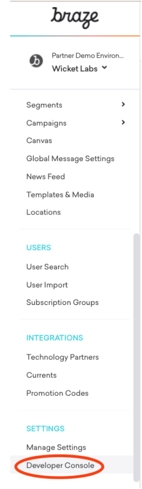
Braze Steps - Click New API key in the right hand corner.
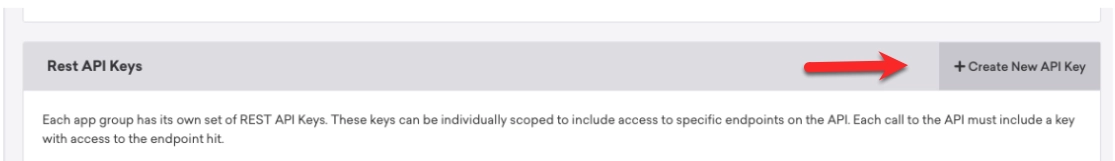
Create New API Key - Give the key a name and check the box for user tracking.
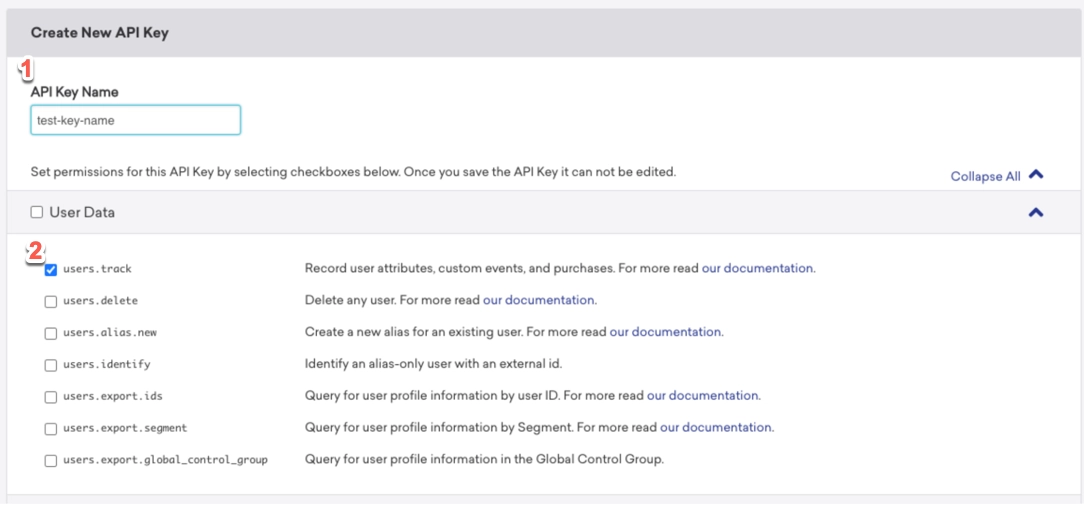
User Track - Save the key. It should create a key following the format:
xxxxxxxx-xxxx-xxxx-xxxx-xxxxxxxxxxxxThis is the key required in the Essential Insights Settings page.