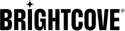Why did They Leave?
Sometimes subscribers leave because of bad user experiences or technical issues. Overall, if they were satisfied with the service but the primary app they utilized the most had issues. With promises of a better experience, the release of an updated or new app may be enough to bring them back into the fold. This is also an incredible opportunity to reach out to them to let them know you listened to their feedback and would like them to give the new app a try. Dangle the carrot a little further by adding in a limited free trial period so they know there’s no real risk to them.
Likewise, sometimes the perceived viewing experience is better on different devices. In fact, our data tells us that a video service can expect CTV (Connected TV) viewers to watch up to 2.5x more content as those who only view on a mobile device.
So, how do we know they were happy before they churned? Every subscriber is given a CHI score in the Insights Scorecard. Once they maintain a long-enough tenure in the video service. Every subscriber’s CHI score is captured and sustained when they leave.
How to Export the List
-
From the Customers tab of the Insights Scorecard, you can export a list of
Lost Subscribers
from the primary graph (Fig. 1).

Insights Scorecard, Customer Count (primary graph) - Export cohorts from here (see arrow) -
Filter your export based on the criteria that are important to you and click Export. (Fig. 2) Since you’re trying to lure back those that chose to leave your service but were happy subs, the following are suggestions:
- Status = Lost (Voluntary)
- Tenure = 3+ months
- Last Video View = more than 90 days ago
- CHI Score = Happy (80-100)
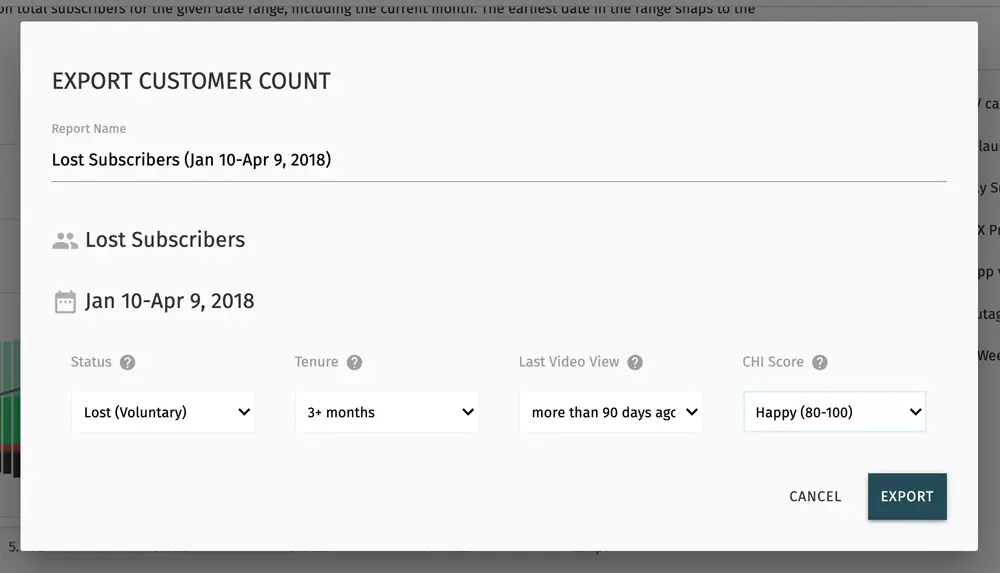
Choose your exports options; Status, Tenure, Last Video View, and CHI Score -
Once you have the
Lost Subscribers
list downloaded (Fig. 3), you can further filter down the list based on
primarydevicelifetimeto target the device for which your new app has been created. Integrate the data into your preferred email or marketing automation platform to begin your win-back campaign.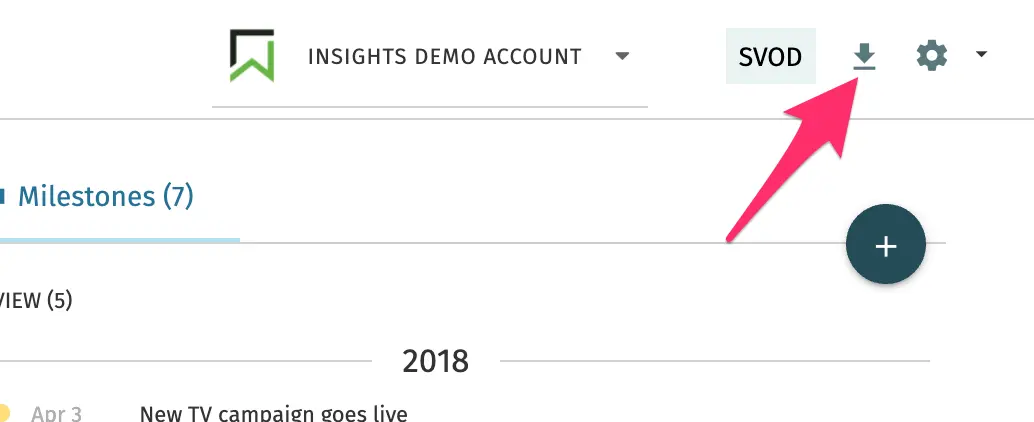
Download your export for further refining or directly send the data into your preferred marketing or email system
Our Customer Success team has helped many of our customers launch campaigns like this. If your team would benefit in developing win-back campaigns through an integrated data approach such as this, be sure to reach out to us. We're happy to help your video service get back on-track to renewing those lost members.