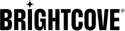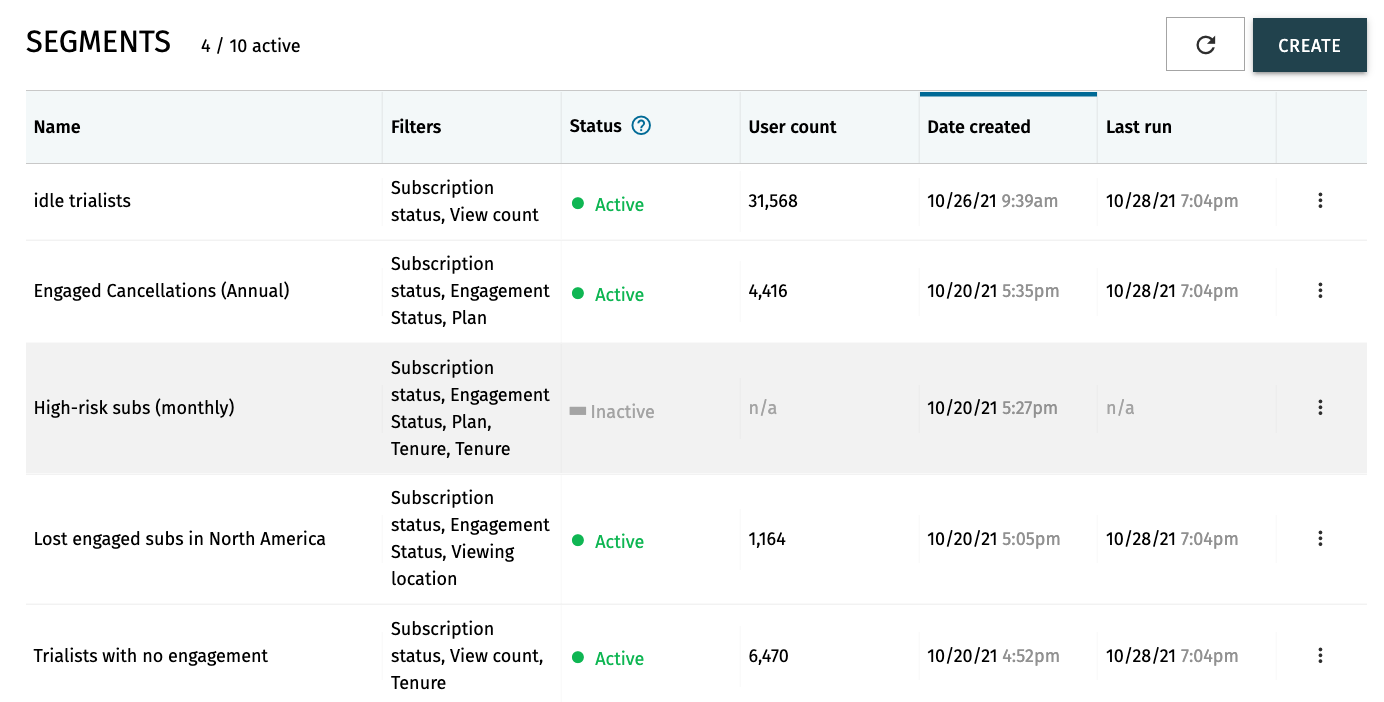
The Power of Segmentation
Segments are essentially filtered lists of users. The power comes from the breadth and precision of the filtering and the ability to automate workflows based on them. In this initial release of segment functionality, we focused on subscriber attributes. We allow filtering on the following:
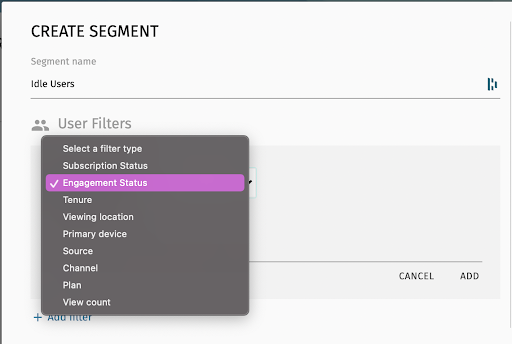
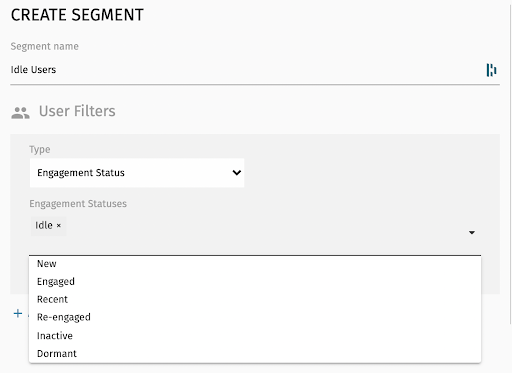 Once a filter type is selected, one or more statuses can be selected (depending on the filter). In the example below the filter selected is “Engagement Status” and the selected filter status is “Idle”.
Once a filter type is selected, one or more statuses can be selected (depending on the filter). In the example below the filter selected is “Engagement Status” and the selected filter status is “Idle”.
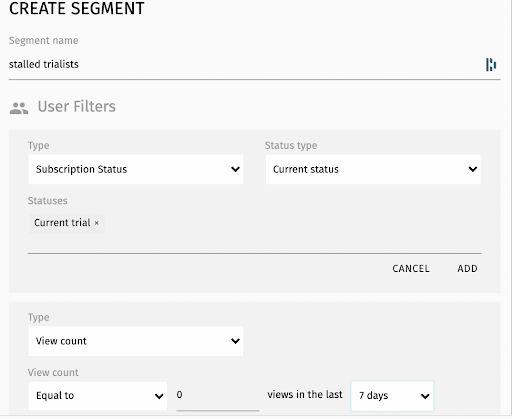
segment can be created using multiple filters. For example, a segment could include a subscription status of: “Current Trial” and a view count of 0 in the past seven days to target Stalled Trialists.
Previewing a Segment
It’s easy to see how large a segment will be as it is being built by using preview. This can be useful when deciding whether to add, remove or modify filters, depending on the intended use case. Having preview available makes the segment builder a nice little research tool to answer all kinds of questions about subscriber numbers.
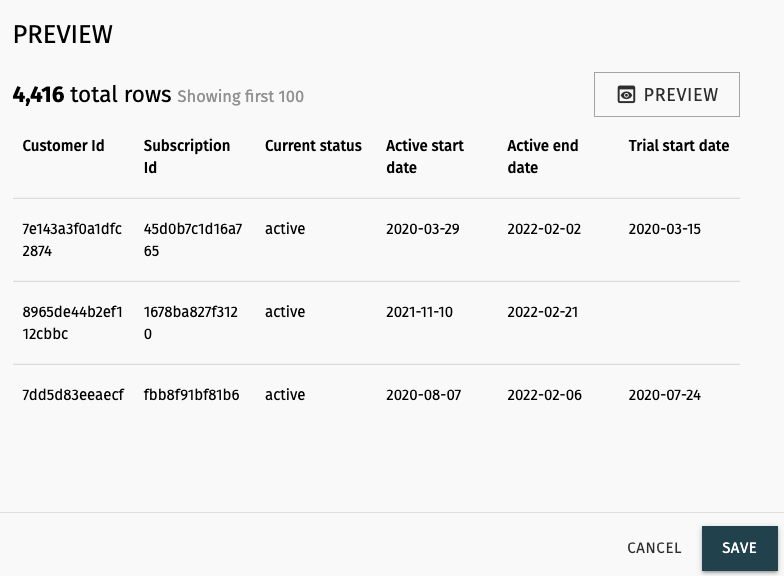
Activating a Segment
ctive segments will automatically update every day and segment tags will be added to all users who meet the filtering criteria. When coupled with Automated Export, customer records are automatically updated and tagged with appropriate Segment information in third party CRMs. There can be up to ten active segments in each account that update daily. There is no limit to the number of inactive segments that can be created. While inactive segments don’t update automatically, they can be used for manual report generation.
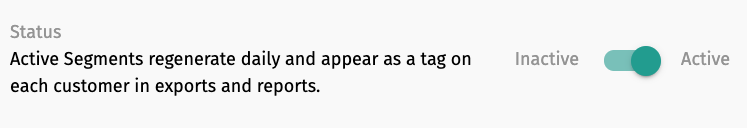
Creating Reports from Segments
Any segment, active or inactive, can be created as a Report and downloaded as a CSV. In the list view of segments you’ll find a dropdown menu with the option to “Create a report.” Reports created in this way will appear in the Standard Reports tab and can be downloaded for research and importing into other systems.
Syncing Segments
Perhaps the most powerful aspect of this new functionality is the ability to automatically add segment tags to user records that are synchronized with CRM or marketing systems. This enables automation of sophisticated campaigns that take full advantage of segments. For accounts that already have one or more Automated Exports configured, tags from all active segments will automatically be included when the export runs at its scheduled frequency. Setting up a publish integration is easy, and we’re standing by to provide support.
Publish Integrations
We support a growing list of publish integrations that includes:
We also support AWS S3 as a destination for other services to retrieve data from. Next up on our list of publish integrations are Klaviyo and Braze.
Campaign Examples
All of this comes together to make running sophisticated, targeted, automated campaigns easy. Some examples of campaigns that our customers have been running with the help of our Client Success team, and we used as inspiration for segments, include:
Engage Trialists: Identifying trial users who have not watched anything before their trial period expires is a great way to boost conversion rates. This is now super simple to automate by filtering for users who are current trialists and have no video views in the past ‘n’ days. Running a bi-weekly campaign to target these users with your best, freshest content is easy to do.
Updated Onboarding Flow: Create an easy, automated onboarding flow for new trials and subscribers. It is important to engage and habituate users early in their service. You can leverage start dates (trial and active) and tenure to automate the messages new subscribers receive day 1, day 3, day 7 etc. This improves their initial experience and can be customized to specific messages and acquisition channels.
Idle users: Users who have been active viewers and then stop using your service are at an inflection point that is worth identifying and and connecting with. Creating this segment can be done with two filters: one that filters for engagement status of ‘ Idle’, and one that filters for users how have watched content in the past 45 days. This will capture users with no views in the past four weeks, that were active in the two weeks prior to that. The subscriber sync includes the last ten titles that they were entertained by, and their favorite genres, which are great ingredients for a thoughtful campaign.
Annual Plan Upgrades: Engaged users on monthly pricing plans with a long tenure are great targets for annual plan upgrades. This can equate to better value for the subscriber and an attendant bump in customer lifetime value. This segment can be created by adding a filter for monthly plan subscriptions, and another for tenure greater than say 150 days.
Scheduled Cancellation Win-backs: Users who have cancelled their subscription, but still have access until their billing period ends, represent unique opportunities for low friction win-back campaigns. These can be especially effective for users who were active using the service prior to cancellation. These can all be pulled together in a single, targeted segment by using the following filters: 1) subscription status of ‘scheduled cancellation’ 2) engagement status of ‘engaged’. Reaching these customers with a targeted communication while they still have access to the service lowers the bar for them to respond to the offer, recommendation etc, and increases the odds of a win-back.
Lost Customer Win-backs: Create a great win back offer and schedule drip win-back campaigns based off end date. Customers are more likely to resubscribe if you can get them a timely, relevant offer to entice them to resubscribe, particularly if they have involuntarily cancelled. Discounted annual subscriptions are very effective as win-back campaigns with the added bonus of producing a higher LTV.